 Introducing
the DSC Q10 Keypad
Introducing
the DSC Q10 Keypad Introducing
the DSC Q10 Keypad
Introducing
the DSC Q10 Keypad
The DSC Q10 instrument keypad, shown above, contains keys that control local operations at the instrument (experiment starting and stopping). Experiment information and instrument parameters are entered using the instrument control software.
 Start
Key: Begins
the experiment. This
is the same function as Start on the instrument control software.
Start
Key: Begins
the experiment. This
is the same function as Start on the instrument control software.
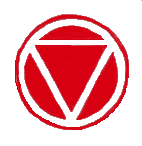 Stop Key: If
an experiment is running, this key ends the method normally, as though
it had run to completion; i.e.,
the post test conditions go into effect and the data that has been generated
is saved. This
is the same function as Stop on the instrument control software.
Stop Key: If
an experiment is running, this key ends the method normally, as though
it had run to completion; i.e.,
the post test conditions go into effect and the data that has been generated
is saved. This
is the same function as Stop on the instrument control software.