 Installing the Finned Air Cooling System
Installing the Finned Air Cooling System Installing the Finned Air Cooling System
Installing the Finned Air Cooling System
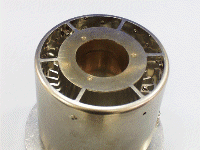 When you want to use the Finned Air Cooling System (FACS)
to provide cooling for your DSC experiments, you will need to install
the FACS (shown here). After the FACS is installed on your instrument,
you can then install the Quench Cooling Accessory for the FACS, if desired.
When you want to use the Finned Air Cooling System (FACS)
to provide cooling for your DSC experiments, you will need to install
the FACS (shown here). After the FACS is installed on your instrument,
you can then install the Quench Cooling Accessory for the FACS, if desired.
Select from the following topics for more information:










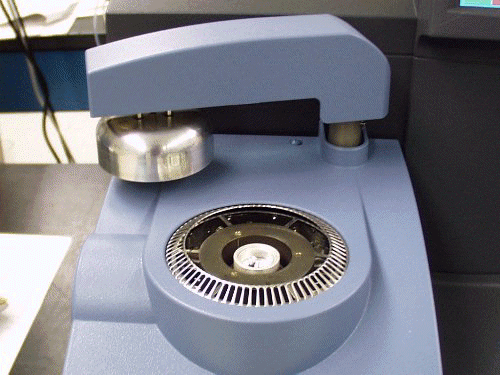 Remove the lid(s).
You can either
manually remove the lids or select the Control/Lid/Open
function to raise the Autolid from the cell (see the figure to the right)
and cause it to move out of the way.
Remove the lid(s).
You can either
manually remove the lids or select the Control/Lid/Open
function to raise the Autolid from the cell (see the figure to the right)
and cause it to move out of the way.
Remove the three (3) Phillips-head screws that hold the cell cover in place (one on the top and two on the side) and pull the cover toward you to slide it off. See Removing the Cell Cover for details.
Place the Finned Cooler over the cell and align the notch in the plate with the alignment pin as seen in the figure below.

Obtain a
long 5/32 Allen wrench.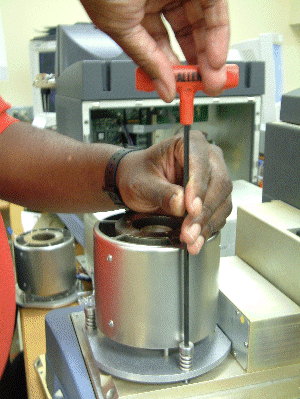
Insert the tip of the wrench into any one of the three captive screws in the FACS plate while holding onto the cooler. You will need to push down while you tighten the screw a few turns. DO NOT fully tighten yet.
Repeat step 5 for the two remaining captive screws. After you have started each screw, go back and tighten down all three screws until you feel them touch the bottom. Do not over tighten.
Slide the cover back over the cell and replace the three screws removed in step 2.
Select the correct cooler type on the Tools/Instrument Preferences/Cooler Page of the DSC instrument control software.
You are now ready to use the Finned Air Cooling System. (This cooler requires a pressurized air source connected to the Cooling Gas fitting.)
 The FACS (Finned Air Cooling System) quench cooler is
used to expedite the process of returning the cell to ambient temperature
at the END of a run. (This
quench cooler is not intended to perform subambient experiments.) The
following instructions are written on the assumption that the Finned Air
Cooling System is already installed. (Use
the following the
directions if you need to install the FACS first: Installing
the Finned Air Cooling System .)
The FACS (Finned Air Cooling System) quench cooler is
used to expedite the process of returning the cell to ambient temperature
at the END of a run. (This
quench cooler is not intended to perform subambient experiments.) The
following instructions are written on the assumption that the Finned Air
Cooling System is already installed. (Use
the following the
directions if you need to install the FACS first: Installing
the Finned Air Cooling System .)
Remove the lid(s). You can either manually remove the lids for the DSC Q10 or select the Control/Lid/Open function to raise the Autolid from the Q100 or Q1000 cell and cause it to move out of the way.
Slide the cooler into place into the top of the FACS using gloves to handle it, if you have already poured liquid nitrogen into it as shown in the figure here.
NOTE: When using the FACS quench cooler make sure that the Cooler Selection identified on the Tools/Instrument Preferences/DSC Page is the FACS and not the quench cooler. If the wrong cooler is identified your results will be inaccurate.