 Controlling the AutoLid
Controlling the AutoLid Controlling the AutoLid
Controlling the AutoLid
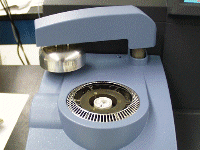 The DSC AutoLid (shown in the figure to the right) can
be controlled in any one of several ways, depending on the model you are
using. The following items should be taken into consideration when operating
the AutoLid:
The DSC AutoLid (shown in the figure to the right) can
be controlled in any one of several ways, depending on the model you are
using. The following items should be taken into consideration when operating
the AutoLid:
It is strongly recommended that you NOT open the DSC cell at below ambient temperatures.
The AutoLid assembly is disabled when a Quench Cooler or DPC is used and properly specified on the appropriate Instrument Preferences page.
If you find that the AutoLid is not closing properly, or that you are having difficulty obtaining accurate baselines, the AutoLid may need to be realigned. See Aligning the AutoLid for the procedure.
Click on the following topics for more information:










You can control the AutoLid using the touch screen or the instrument control program as follows:
If the AutoLid is down, press
the ![]() button or select Lid then
Apply on the Control
touch screen to raise the AutoLid from the cell and cause it to move
out of the way to its home position. This function will automatically
occur at the end of a run.
button or select Lid then
Apply on the Control
touch screen to raise the AutoLid from the cell and cause it to move
out of the way to its home position. This function will automatically
occur at the end of a run.
If the AutoLid is up, press
the ![]() button or select Lid then
Apply on the Control
touch screen to move the AutoLid over the cell and lower it down over
the pans. This function will automatically occur when the run is started.
See also: Starting
a Run and/or Sequence
button or select Lid then
Apply on the Control
touch screen to move the AutoLid over the cell and lower it down over
the pans. This function will automatically occur when the run is started.
See also: Starting
a Run and/or Sequence
Select the Control/Lid/Open function from the instrument control menu to raise the AutoLid from the cell and cause it to move out of the way to its home position. This function will automatically occur at the end of a run.
Select the Control/Lid/Close function from the instrument control menu to move the AutoLid over the cell and lower it down over the pans. This function will automatically occur when the run is started. See also: Starting a Run and/or Sequence
Select the Control/Lid/Cycle Lid function when you need to test the opening and closing of the AutoLid during an alignment procedure. See also: Aligning the AutoLid
You can control the AutoLid using the touch screen or the instrument control program as follows:
If the AutoLid is down, press
the  on the Control
touch screen to raise the AutoLid from the cell and cause it to move
out of the way to its home position. This function will automatically
occur at the end of a run.
on the Control
touch screen to raise the AutoLid from the cell and cause it to move
out of the way to its home position. This function will automatically
occur at the end of a run.
If the AutoLid is up, press
the  on the Control
touch screen to move the AutoLid over the cell and lower it down over
the pans. This function will automatically occur when the run is started.
See also: Starting
a Run and/or Sequence
on the Control
touch screen to move the AutoLid over the cell and lower it down over
the pans. This function will automatically occur when the run is started.
See also: Starting
a Run and/or Sequence
Select the Control/Lid/Open function from the instrument control menu to raise the AutoLid from the cell and cause it to move out of the way to its home position. This function will automatically occur at the end of a run.
Select the Control/Lid/Close function from the instrument control menu to move the AutoLid over the cell and lower it down over the pans. This function will automatically occur when the run is started. See also: Starting a Run and/or Sequence
Select the Control/Lid/Cycle Lid function when you need to test the opening and closing of the AutoLid during an alignment procedure. See also: Aligning the AutoLid