 Q2000/Q200/Auto Q20 Autosampler Cycle Test
Q2000/Q200/Auto Q20 Autosampler Cycle Test Q2000/Q200/Auto Q20 Autosampler Cycle Test
Q2000/Q200/Auto Q20 Autosampler Cycle Test
After calibrating the Autosampler you can perform a cycle test to test these calibration positions. During the cycle test the Autosampler will load a sample pan into the cell (beginning with pan number 1), close the lid, then open the cell and unload the pan. Then it will proceed to the next pan number and repeat the operation until you stop the cycling.
The Autosampler Cycle Test functions are used to test the Autosampler pan loading, unloading, tray rotation and gripper finger functionality. To perform an Autosampler Cycle test, follow these steps:
Access the Autosampler cycle test functions via the touch screen or the instrument control menu. Click on the following link to display the appropriate steps:
Autosampler cycle test via touch screen
Touch the Calibrate button at the bottom of the touch screen. The figure shown below will be displayed. See Introducing the Touch Screen for more information.

Press the
Autosampler Calibration
button, ![]() .
.
Select the Cycle Test tab, the touch screen shown in the figure below is displayed. This screen is provided to cycle the Autosampler through its actions to test each function.
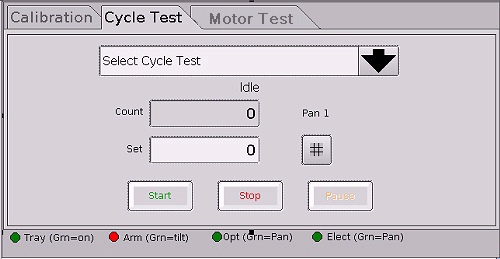
NOTE: For
an explanation of the red and green sensor indicator lights at the bottom
of the screen, click here Sensor
Indicator Lights
Autosampler cycle test via instrument control
Select Calibrate/Autosampler from the instrument control menu.
Select the Cycle Test tab or select Cycle Test from the list on the left. The following window is displayed.
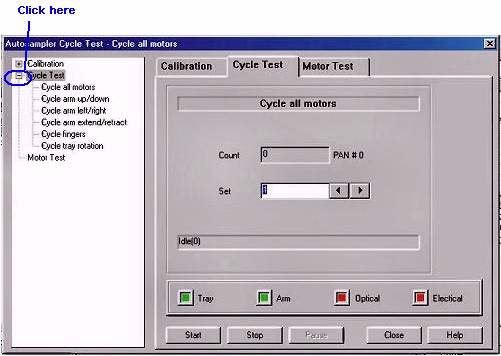
Click the plus (+) sign to display the types of Cycle Tests available.
NOTE: For
an explanation of the red and green sensor indicator lights at the bottom
of the screen, click here Sensor
Indicator Lights
Select the desired Cycle Test from the list. A brief description of the function of each item is provided in the table below. When you want to stop the cycle test, press the Stop key. The Autosampler will automatically unload any pan left in the cell, then return to the park position. The cycle test will also automatically stop when it cannot pick up a pan or when there is no pan to pick up.
|
Item |
Description |
|
Test Type List |
Choose the desired cycle test from the available list:
|
|
Pan Number List |
Select a particular pan number from the touch screen. Press the # button to enter a value. |
|
Count |
Displays the number of cycles that have been performed for the active test. |
|
Set |
Specify the number of cycles to perform for the specified test. Press the # button to enter a value. |
|
Start |
Begins the cycle test. |
|
Stop |
Stops the cycle test. |
|
Pause |
Pauses the cycle test until you press Start again. |