 Calibrating DSC Heat Capacity
Calibrating DSC Heat Capacity Calibrating DSC Heat Capacity
Calibrating DSC Heat Capacity
The type of heat capacity calibration that you should perform will depend upon whether you are calibrating the Q2000 or Q1000 in its standard operating mode or when calibrating the Q2000, Q200, Q1000, or Q100 in the MDSC operating mode.
Select from the following topics for more information:










Heat capacity can be obtained in a single experiment with the DSC Q2000/Q1000. Heat capacity calibration is required if it is desirable to measure the absolute value of the sample's heat capacity. The calibration uses a standard material (such as sapphire) with a known heat capacity at a specific temperature of interest. Before performing the calibration experiment, the previously used heat capacity calibration values need to be manually set to the default value of 1.0. Calibration is typically done at a heating or cooling rate of 10 to 20 °C/min. Since this calibration (measurement) uses the absolute value of the heat flow signal (Cp = Heat Flow Rate/Heating Rate) to calculate the sample's heat capacity, the first segment of the method should be a "Zero Heat Flow" segment at a temperature in the middle of the temperature range for the experiment. This ensures that any drift in the heat flow signal, since the last calibration, is corrected.
At the end of the experiment the heat capacity calibration constant is calculated by dividing the theoretical value of heat capacity by the measured value at a specific temperature. The calculated constant is then manually entered into the instrument control software on the Cell Calibration Table accessed from the Calibrate menu, where it is automatically applied to future experiments. Heat capacity can be obtained in a single experiment with the DSC Q2000/Q1000. Heat capacity calibration is required if it is desirable to measure the absolute value of the sample's heat capacity. The calibration uses a standard material (such as sapphire) with a known heat capacity at a specific temperature of interest. Before performing the calibration experiment, the previously used heat capacity calibration values need to be manually set to the default value of 1.0. Calibration is typically done at a heating or cooling rate of 10 to 20 °C/min. Since this calibration (measurement) uses the absolute value of the heat flow signal (Cp = Heat Flow Rate/Heating Rate) to calculate the sample's heat capacity, the first segment of the method should be a "Zero Heat Flow" segment at a temperature in the middle of the temperature range for the experiment. This ensures that any drift in the heat flow signal, since the last calibration, is corrected.
This calibration is performed after calibration of the DSC for Cell Resistance and Capacitance, Cell Constant and Temperature. (The calibration wizard can be used to perform the aforementioned calibrations. See also: DSC Calibration Wizard) Heat capacity calibration is only done on the Q2000/Q1000 with the T4P heat flow signal and is not necessary unless it is desired to measure absolute sample heat capacity. Follow the instructions below:
Sample Preparation
Prepare and load the calibration sample as directed in the following steps.
Use the type of pan that will be used to run samples of interest. Generally this will be Tzero aluminum pans, crimped aluminum pans, or hermetic pans. See also: Selecting a Sample Pan
Select a pair of pans and lids that will be used for the sample and reference pans. It is best to match the weight of the two pans (with lids) to within 50 µg. Weigh the pans and lids and record their weights for use later in the procedure.
Place the sapphire heat capacity calibration sample (PN 915079.901) into the sample pan selected in step 1 and crimp the lid in place using the sample encapsulating press. See also: Encapsulating a DSC Sample
NOTE: When using aluminum hermetic pans with solid samples (such as the sapphire calibration sample), it is recommended that the lid be inverted to provide good thermal conduct between the sample and both the top and bottom of the pan. This will minimize thermal gradients and provide a more accurate measurement of heat capacity. The bottom of the pan should be checked for flatness after crimping. If there appears to be any roundness, it can be flattened with light pressure by using the flat portion of the tweezers and any flat surface.
Place the pans into the DSC cell when ready to perform the calibration experiment.
Instrument Preparation
Set up the instrument parameters as directed below:
Access the Experimental View//Summary Page. Select "Standard" from the Mode drop-down list. Calibration of heat capacity is not performed in the "Calibration" mode.
Select Calibrate/Cell/Temperature Table from the instrument control main menu. Click on the Cell Calibration page. Set the Cp Constant (Direct) to 1.0 prior to starting the experiment.
Access the Experimental View/Summary Page again.
Enter the requested sample information, including the Sample Name and Sample Size (mass). Enter the weight of the empty sample and reference pans (with lids). The software will correct for any difference in weight when the T4P signal is used.
Select the Pan Type.
For Autosamplers only: Select the Pan number and Reference number.
Select a file name for the data to be analyzed later.
Access the Notes Page. Verify that the cell purge gas is ON and that the flow rate is correct. The same purge gas and flow rate should be used as were used for previous calibration experiments and which will also be used for actual sample runs.
If a Refrigerated Cooling System (RCS) is being used, it should be running for at least one hour prior to calibration or performing any sample runs.
Experimental Conditions
Set up and run the following calibration experiment:
Access the Experimental View/Procedure Page. Select a "Custom" test, then click on the Editor button. See Creating Custom Methods for detailed instructions. Program and run a method as defined below where:
a = desired starting temperature
b = desired ending temperature
c = average of temperatures a and b
d = selected heating rate.
Use the definitions above to create the following method:
1 Sampling Interval 1.0 seconds/point
2 Zero heat flow at c
3 Equilibrate at a
4 Isothermal for 5.0 minutes
5 Ramp d °C/min to b
A heating rate of 10 to 20°C/min (d in step 2) provides the best combination of accuracy, precision, and resolution.
NOTE: It is not necessary to use the "Zero Heat Flow" segment for every sample, but it should be used for the calibration experiment and the first sample in a sequence of samples. This is important because the direct measurement of heat capacity in a single experiment requires an absolute value for the heat flow signal. The "Zero Heat Flow" segment sets the value of the heat flow signal to zero after allowing ten (10) minutes of equilibration at the desired temperature. See also: Segment List
Calculation and Input of Calibration Factor
After you have run the calibration experiment outlined above, open the Universal Analysis program and follow these steps:
Open the calibration data file obtained and plot the Heat Capacity signal versus Temperature using the Universal Analysis program. Data should appear as seen in Figure 1 below, with the exception of the labeled values.
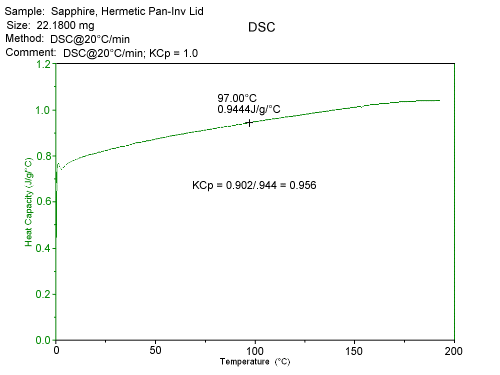
At approximately the same temperature as that used to zero the heat flow signal, which is the midpoint of the desired temperature range, select Analyze/Curve Value at X from the main menu. Move the cursor to the desired temperature to have the program label the value of the curve as seen in Figure 1 above.
Refer to
the table of heat capacity values for sapphire as a function of temperature.
Click on the following link to open an Acrobat Reader pdf file and see
Table 1 Open Heat Capacity Tables.
From the
table obtain the theoretical value of sapphire from the temperature selected
in Step 2.
Calculate the heat capacity calibration factor using the following formula (also shown in Figure 1):
KCp (Direct) = Theoretical (Table) Value / Measured Value
Enter the calibration factor into the instrument control software. This is done by selecting Calibrate then Cell/Temperature Table from the main menu and choosing the Cell Calibration Table (Figure 2 below). Set the Cp Constant (Direct) to the value determined above. Generally, the constant should be in the range of 0.90 to 1.10.
Figure 2
Calibration is now complete and the instrument can be used to measure the heat capacity of actual samples. It can be done with a single experiment simply by saving the signal "Heat Capacity" as one of the stored signals in the file. See also: Selecting Signals to Store










MDSC heat capacity calibration is only required if it is desirable to measure the absolute value of the sample's heat capacity. The calibration uses a standard material (such as sapphire) with a known heat capacity at a specific temperature of interest. Before performing the calibration experiment, previously used calibration values need to be manually set for both Heat Capacity and Reversing Heat Capacity to the default values of 1.0. Except for heating rate, the calibration experiment should be run under similar conditions (pan type, modulation amplitude, and period) as will be used for subsequent samples. The heating rate can be set to a nominal value of 5 °C/min or the calibration experiment can be performed isothermally, if only calibrating the Reversing Cp signal.
At the end of the experiment the calibration constants for the Total and Reversing Heat Capacity signals are calculated by dividing the theoretical value of heat capacity, at the desired temperature, by the measured value. The constants are then manually entered into the instrument control software on the Cell Calibration Table accessed from the Calibrate menu, where they are automatically applied to future experiments.
Modulated DSC® and MDSC® are registered trademarks of TA Instruments—Waters LLC.
Modulated DSC® and MDSC® are terms which describe proprietary technology invented by Dr. Mike Reading of ICI Paints (Slough UK) and patented by TA Instruments—Waters LLC (U.S. Patent Nos. B1 5,224,775; 5,248,199; 5,335,993; 5,346,306).
This calibration is performed after calibration of the DSC for Cell Resistance and Capacitance, Cell Constant and Temperature. (The calibration wizard can be used to perform the aforementioned calibrations. See also: DSC Calibration Wizard) MDSC Heat capacity calibration can be done on the Q200/Q100 (requires MDSC option) or Q2000/Q1000 and is not necessary unless it is desired to measure absolute sample heat capacity. Follow the instructions below:
Sample Preparation
Prepare and load the calibration sample as directed in the following steps.
Use the type of pan that will be used to run samples of interest. Generally this will be Tzero aluminum pans, crimped aluminum pans, or hermetic pans. See also: Selecting a Sample Pan
Select a pair of pans and lids that will be used for the sample and reference pans. It is best to match the weight of the two pans (with lids) to within 50 µg. Weigh the pans and record their weights for use later in the procedure.
Place the sapphire heat capacity calibration sample (PN 915079.901) into the sample pan selected in step 1 and crimp the lid in place using the sample encapsulating press. See also: Encapsulating a DSC Sample
NOTE: When using hermetic pans with solid samples (such as the sapphire calibration sample), it is recommended that the lid be inverted to provide good thermal conduct between the sample and both the top and bottom of the pan. This will minimize thermal gradients and provide a more accurate measurement of heat capacity. The bottom of the pan should be checked for flatness after crimping. If there appears to be any roundness, it can be flattened with light pressure by using the flat portion of the tweezers and any flat surface.
Place the pans into the DSC cell when ready to perform the calibration experiment.
Instrument Preparation
Set up the instrument parameters as directed below:
Access the Experimental View/Summary Page. Select "Modulated" from the Mode drop-down list. Calibration of heat capacity is not performed in the "Calibration" mode.
Select Calibrate/Cell/Temperature Table from the instrument control main menu. Click on the Cell Calibration Table. In the MDSC section of the page set the Cp Constant (Total) and the Cp Constant (Reversing) calibration values to 1.0 prior to starting the experiment.
Access the Experimental View/Summary Page. Enter the sample name and sample size (mass). Enter the weight of the empty sample and reference pans (with lids). The software will correct for any difference in weight if the T4P signal is being used (Q2000/Q1000 only).
Select a file name for the data to be analyzed later.
Access the Notes Page. Verify that the cell purge gas is ON and that the flow rate is correct. The same purge gas and flow rate should be used as were used for previous calibration experiments and which will also be used for actual sample runs.
If you are using a Refrigerated Cooling System (RCS), it should be running for at least one hour prior to calibration or performing any sample runs.
Access the
Experimental View/Summary
Page. Click the  button to open the Signal
Selection window. Verify that the Heat Capacity and Reversing Cp
signals are being saved to the data file. See Selecting
Signals to Store for information.
button to open the Signal
Selection window. Verify that the Heat Capacity and Reversing Cp
signals are being saved to the data file. See Selecting
Signals to Store for information.
Experimental Conditions
Set up and run the following calibration experiment:
Since there are no transitions in the sapphire standard, a heating rate of 5°C/min is recommended.
Access the Experimental View/Procedure Page. Select a "Custom" test, then click on the Editor button. See Creating Custom Methods for detailed instructions. Program and run a method as defined below where:
a = desired starting temperature
b = desired ending temperature
c = average of temperatures a and b
Use the definitions above to create the following method:
1 Sampling Interval 1.0 seconds/point
2 Zero heat flow at c
3 Equilibrate at a
4 Modulated +/- 0.5°C every 100 seconds
5 Isothermal for 5.0 minutes
6 Ramp 5°C/min to b
A modulation period of 100 seconds is recommended when measuring the absolute value of heat capacity. This longer period provides more time for heat to flow and thus improves both accuracy and precision.
NOTE: It is not necessary to use the "Zero Heat Flow" segment for every sample, but it should be used for the calibration experiment and the first sample in a sequence of samples. This is important because the MDSC Heat Capacity signal requires an absolute value for the heat flow signal. The "Zero Heat Flow" segment sets the value of the heat flow signal to zero after allowing ten (10) minutes of equilibration at the desired temperature.
Calculation and Input of Calibration Factor
After the calibration experiment is complete, open the Universal Analysis program and follow these steps:
Open the calibration data file obtained and plot the Heat Capacity and Reversing Cp signals versus Temperature using the Universal Analysis program. Data should appear as seen in Figure 3 below, with the exception of the labeled values.

Select the Heat Capacity signal by clicking on it. At approximately the same temperature as that used to zero the heat flow signal, which is the midpoint of the desired temperature range, select Analyze/Curve Value at X from the main menu. Move the cursor to the desired temperature to have the program label the value of the curve in Figure 3 above.
Select the Reversing Cp by clicking on it. Repeat the measurement as described in the previous step. The plot seen in Figure 3 above should be similar to your results.
Refer to
the table of heat capacity values for sapphire as a function of temperature.
Click on the following link to open an Acrobat Reader pdf file and see
Table 1: Specific Heat Capacity Tables.
From the table obtain the theoretical value of sapphire for the temperature
selected in steps 2 and 3.
Calculate the heat capacity calibration factor for each signal using the following formulas:
KCp (Total) = Theoretical (Table) Value / Measured Value
KCp (Reversing) = Theoretical (Table) Value / Measured Value
Enter the calibration factor into the instrument control software. This is done by selecting Calibrate then Cell/Temperature Table from the main menu and choosing the Cell Calibration Table (see Figure 2 above). Input each of the measured calibration values. Generally, the calibration values should be in the range of 0.90 to 1.10.
Calibration is now complete and the instrument can be used to measure the heat capacity of actual samples using both the Heat Capacity and Reversing Cp signals. The Nonreversing Cp signal is simply the difference between them. See also: Selecting Signals to Store